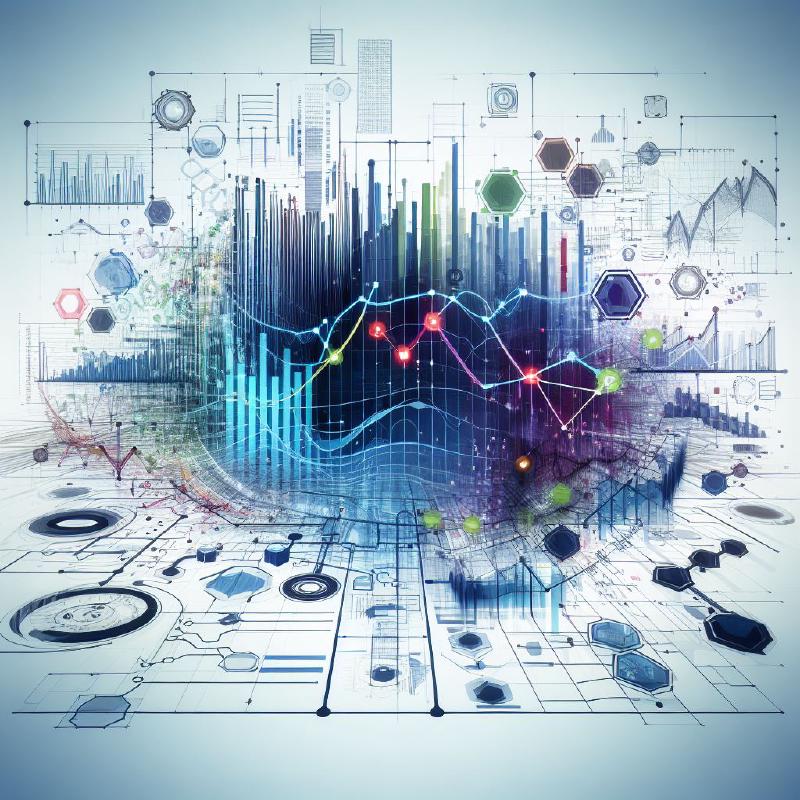Wouldn’t it be great to gain powerful insights into your website traffic without compromising your users’ privacy?
Plausible Analytics is a lightweight and open-source web analytics tool. It doesn’t use cookies and is fully compliant with GDPR, CCPA and PECR. It’s a great alternative to Google Analytics.
Plausible Analytics is available as a paid service, but you can also self-host it. I have written this guide to show you how to self-host Plausible Analytics on your own server using Docker Compose.
Prerequisites
- Your own domain name
- Access to a server with Docker Compose installed
PostgreSQL database
Plausible Analytics uses PostgreSQL as its main database. We will create a new compose.yml file and add the following contents:
services:
# PostgreSQL database
postgres:
image: postgres:14-alpine
restart: always
volumes:
- postgres-data:/var/lib/postgresql/data
environment:
- POSTGRES_USER=${POSTGRES_USER}
- POSTGRES_PASSWORD=${POSTGRES_PASSWORD}
volumes:
postgres-data:
The above defines a new service called postgres which uses the official PostgreSQL image. We are using the 14-alpine tag which is the latest version supported by Plausible at the time of writing. We are also using a named volume called postgres-data to store the database files. This is so that we can easily upgrade the database in the future without losing any data.
Environment variables
Under the environment section, we are using variables for the username and password. These need to be referenced from other services, so ideally we should set these in environment varibles. We will create a .env file in the same directory as the compose.yml file with the following contents:
POSTGRES_USER=admin
POSTGRES_PASSWORD=supersecretpassword # Change this to something more secure!
Test the database
We can test the database by running the following commands:
docker compose up -d postgres
docker compose logs postgres
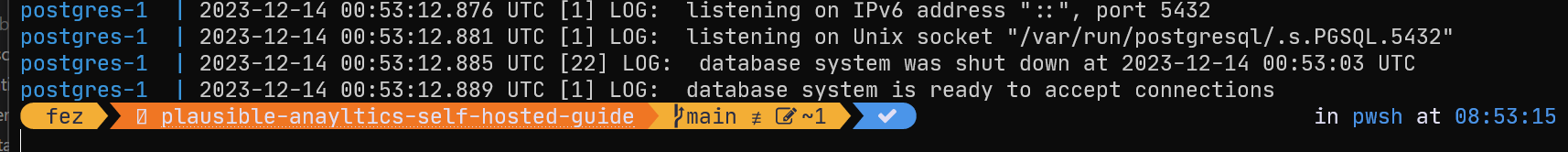 If the last line says:
If the last line says: database system is ready to accept connections, then we are good to go!
ClickHouse database
ClickHouse is another open-source database that Plausible Analytics uses for storing event data. We will need to define another service and volume in our existing compose.yml file:
services:
# Previously created services have been omitted
# ClickHouse server
clickhouse:
image: clickhouse/clickhouse-server:23.3-alpine
restart: always
volumes:
- clickhouse-data:/var/lib/clickhouse
ulimits:
nofile:
soft: 262144
hard: 262144
volumes:
# Previously created volumes have been omitted
clickhouse-data:
I have also added a ulimits section to increase the number of open files that ClickHouse can use. Please note that previously created services and volumes have been omitted for brevity.
Plausible Analytics
We are now ready to add the Plausible Analytics service to our compose.yml file:
services:
# Previously created services have been omitted
plausible:
image: plausible/analytics:v2.0
restart: always
command: sh -c "sleep 10 && /entrypoint.sh db createdb && /entrypoint.sh db migrate && /entrypoint.sh run"
depends_on:
- postgres
- clickhouse
ports:
- 8000:8000
environment:
- BASE_URL=https://analytics.yourdomain.com # Change this to your domain
- SECRET_KEY_BASE=a0cd04ab7e053758bdd54a9437db97416a3021d5c2d7e847b15ee72006d1517f # Use `openssl rand -hex 64` to generate a new key
- DATABASE_URL=postgres://${POSTGRES_USER}:${POSTGRES_PASSWORD}@postgres:5432/plausible # References environment variables defined in the postgres step
- CLICKHOUSE_DATABASE_URL=http://clickhouse:8123/plausible_events
After adding the above, we can run another docker compose up -d in the same directory. This should bring up our Plausible Analytics instance on port 8000. We can test this by visiting http://localhost:8000 in our browser.
If everything went well, you should see a page similar to the following: 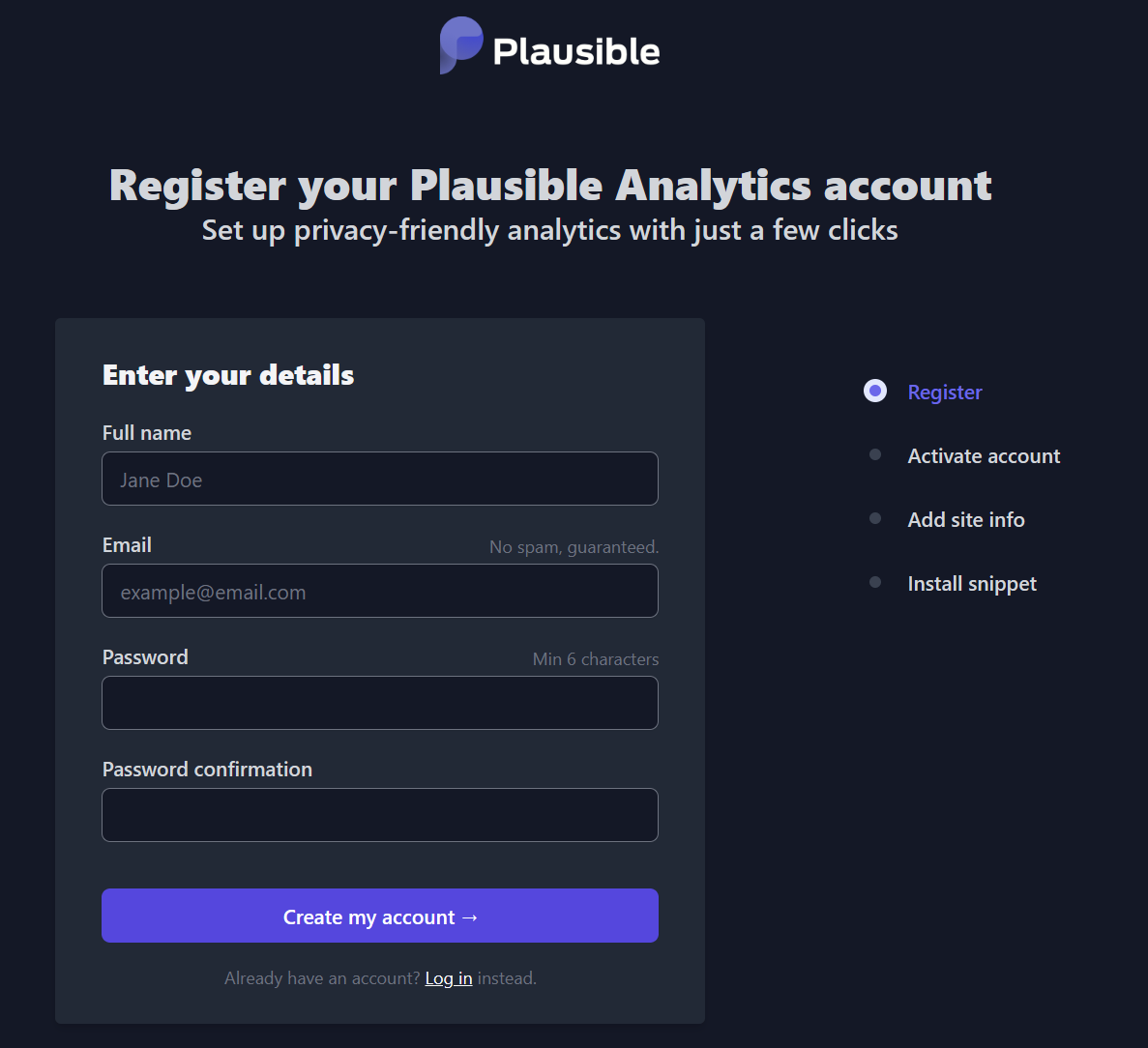
This will give us a basic installation running unencrypted on our server on port 8000.
Putting it all together
Here is the complete compose.yml file:
name: plausible-analytics
services:
# PostgreSQL database
postgres:
image: postgres:14-alpine
restart: always
volumes:
- postgres-data:/var/lib/postgresql/data
environment:
- POSTGRES_USER=${POSTGRES_USER}
- POSTGRES_PASSWORD=${POSTGRES_PASSWORD}
# ClickHouse server
clickhouse:
image: clickhouse/clickhouse-server:23.3-alpine
restart: always
volumes:
- clickhouse-data:/var/lib/clickhouse
ulimits:
nofile:
soft: 262144
hard: 262144
# Plausible Analytics
plausible:
image: plausible/analytics:v2.0
restart: always
command: sh -c "sleep 10 && /entrypoint.sh db createdb && /entrypoint.sh db migrate && /entrypoint.sh run"
depends_on:
- postgres
- clickhouse
ports:
- 8000:8000
environment:
- BASE_URL=https://analytics.yourdomain.com # Change this to your domain
- SECRET_KEY_BASE=a0cd04ab7e053758bdd54a9437db97416a3021d5c2d7e847b15ee72006d1517f # Use `openssl rand -hex 64` to generate a new key
- DATABASE_URL=postgres://${POSTGRES_USER}:${POSTGRES_PASSWORD}@postgres:5432/plausible # References environment variables defined in the postgres step
- CLICKHOUSE_DATABASE_URL=http://clickhouse:8123/plausible_events
volumes:
postgres-data:
driver: local
clickhouse-data:
driver: local
If you prefer, I have provided a ZIP file containing the compose.yml file and .env file here.
Closing thoughts
I hope you found this guide useful. I would highly recommend securing your server with a HTTPS reverse proxy but this is beyond the scope of this guide.
Plausible Analytics is an amazing open source project that deserves our support. Check our their pricing page and consider supporting them if you can.
If you have any questions or feedback, please feel free to leave a comment below.